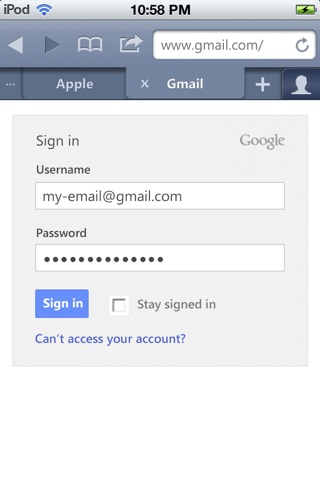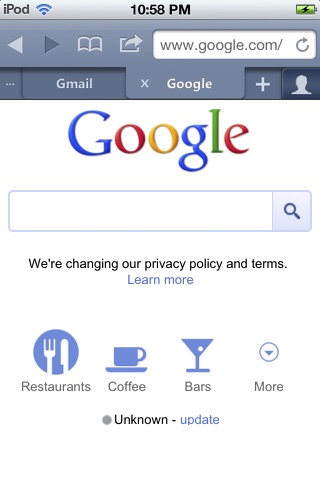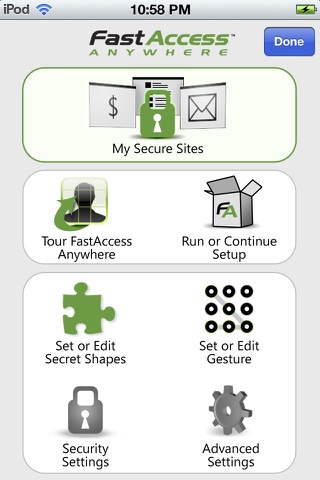Face Recognition-FastAccess for phones
Fast & Secure Face Recognition! No need to remember & type passwords for websites on a tiny screen!
“…logs you in practically the instant it recognizes your mug.”–Michael Brown, PCWorld Magazine
DO MORE: If you didn’t need to worry about website passwords, think about all the amazing things you could do with your iPhone ®:
• Banking on the go
• Paying bills while waiting in line
• Logging into a store to buy a last minute gift
FastAccess Face Recognition makes it easy to do all of that—and more—by securely logging you into your favorite sites with your face!
ONE STEP: Enter or change a site password on one device and it can automatically update on all your devices that are running FastAccess Anywhere.
Integrated directly into a web browser, FastAccess automatically syncs site user names and passwords on your iPhone, iPad ® and iPod touch ®, as well as your computer and other mobile devices. Due to the iPhones design, FastAccess can only work within its own web browser. While it won’t unlock your iPhone, it will save you time, hassle and is fun to use!
ADDITIONAL BENEFITS:
• Fast, touch-friendly, two-factor security lets you use your face with a Secret Shape to increase security and reject photos & videos while keeping login quick and easy.
• Over 7 Million Computer Users
• FastAccess was developed for enterprise environments with critical security requirements and later brought to home and small business users. This background sets FastAccess apart from novelty, insecure face recognition apps.
It’s easy and FREE to find out what FastAccess Anywhere Face Recognition can do for you. Try it today!
TIPS:
1. To use FastAccess, just touch the FastAccess Icon.
2. Navigate to a website requiring a user name and password. Most sites are supported.
3. With the encrypted and secure FastAccess Cloud, once a website is enrolled on any device it is available on all devices. While it is easy to enroll websites on your iPhone, we suggest enrolling your websites on a regular keyboard by downloading FastAccess for your computer. Most websites will now be available on your iPhone.
For more answers to frequently asked questions visit:
http://www.sensiblevision.com/questions
HOW TO BUY:
For mobile devices, the FastAccess Anywhere app is FREE to download on as many devices as you own!
It will run in trial mode until you purchase a single Cloud Account subscription, which works for all your devices - desktop AND mobile. If you recently purchased FastAccess for your desktop or laptop, you already have a Cloud Account! Or, you can just purchase a standalone Cloud Account subscription from the Sensible Vision website:
http://www.sensiblevision.com/purchase